Air Canada's "Add to Calendar" Feature
A Review for Today's Traveler
Travel planning has never been more dependent on technology, and calendar integration is a key component of that process. Air Canada, a major airline, offers an "Add to Calendar" feature, but how does it measure up in terms of convenience and functionality? Here's an in-depth look at how to add your Air Canada flights to your calendar.
How to Add Your Air Canada Flight to Calendar
Adding your Air Canada flight details to your calendar is a feature available through the airline's website, not through the iPhone app or the booking confirmation email. Here are the steps to follow:
Using the website:
- Visit the Air Canada website and sign in, go to "My Bookings" section.
- Find your upcoming flight details ("Manage my booking" / "View booking").
- Look for the "Add to Calendar" link below your booking reference.
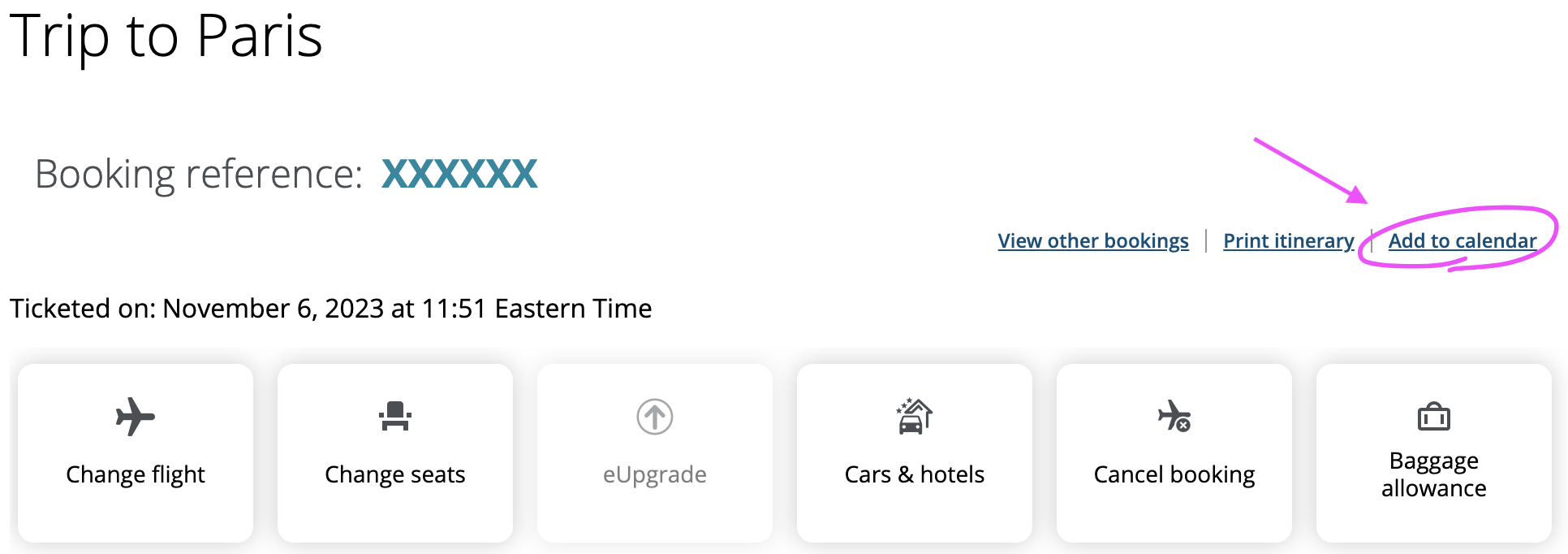
- Choose your preferred calendar service from the options provided:
- Add to Google Calendar
- Download iCalendar file (for Apple Calendar or Microsoft Outlook)
- Add to Windows Live Calendar
- Add to Yahoo Calendar
- Follow the prompts to add the event to your chosen calendar service.
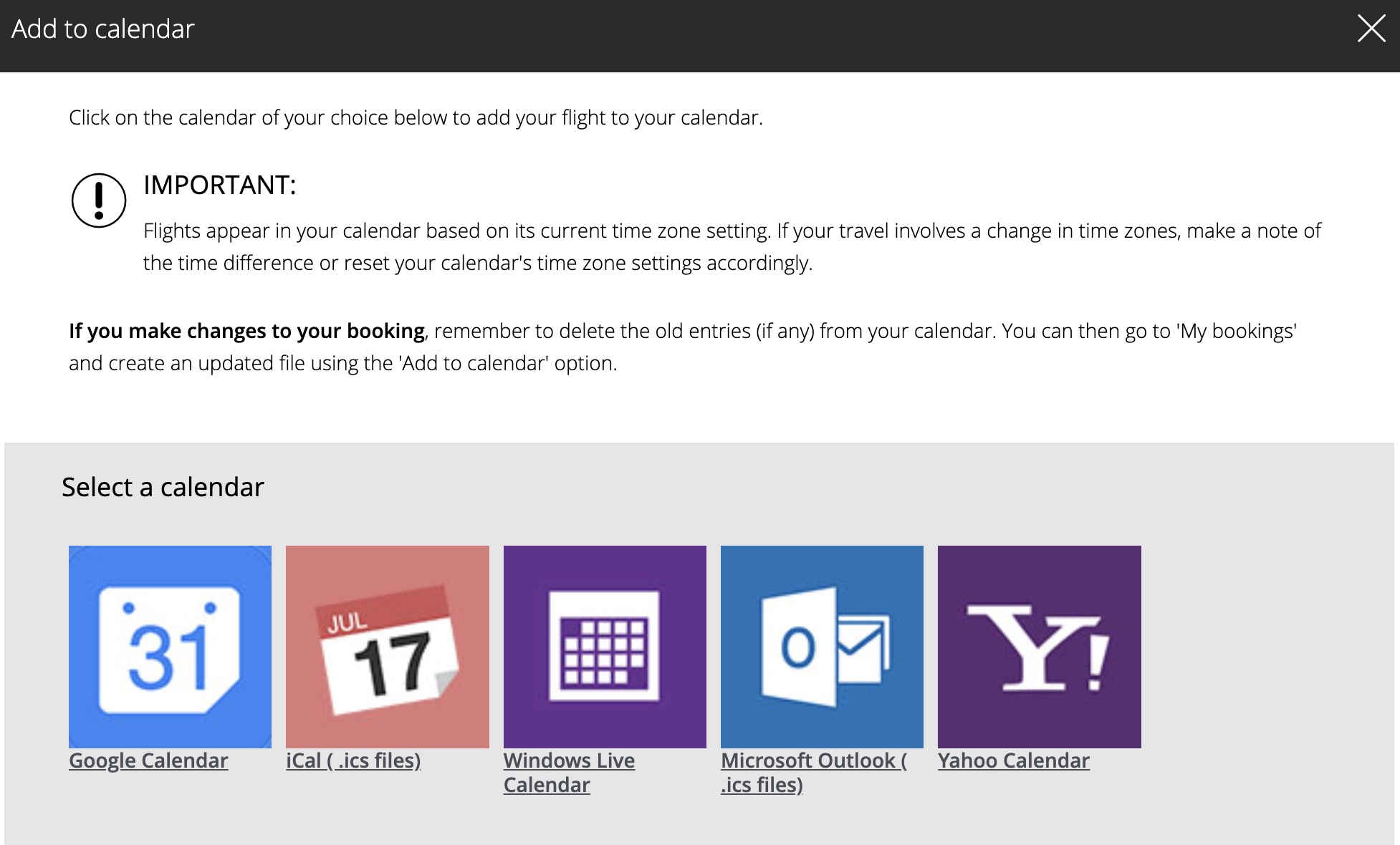
Using the iPhone App:
- Unfortunately, the Air Canada mobile app currently does not provide a straightforward "Add to Calendar" feature.
- Users could try using Siri Suggestions:
- Go to Calendar on your iPhone
- Click "Inbox" on the bottom right
- Hopefully, there will be a suggestion to add the event with limited details
- If Siri does not suggest an event, users need to use the website to add flight details to their calendars or create the event manually.
Via Email:
- The booking confirmation email from Air Canada does not include an iCalendar event or a link to add to your calendar. Users have to create event and copy-paste details themselves.
Evaluation of the "Add to Calendar" Feature
The "Add to Calendar" feature on Air Canada's website offers convenience with direct integration options for popular calendar services. Despite this, the feature is not without flaws. The iCalendar file and other calendar options lack essential time zone information, which can lead to scheduling errors if you're viewing the event from a different time zone. The absence of precise location data means that your calendar won't be able to provide maps or travel time reminders.
The Event Details: What's Included?
The calendar event includes the flight number and booking reference, providing the basic necessary information for travel. However, it falls short by including generic links rather than specific flight information and a superfluous localhost link, which adds confusion rather than clarity.
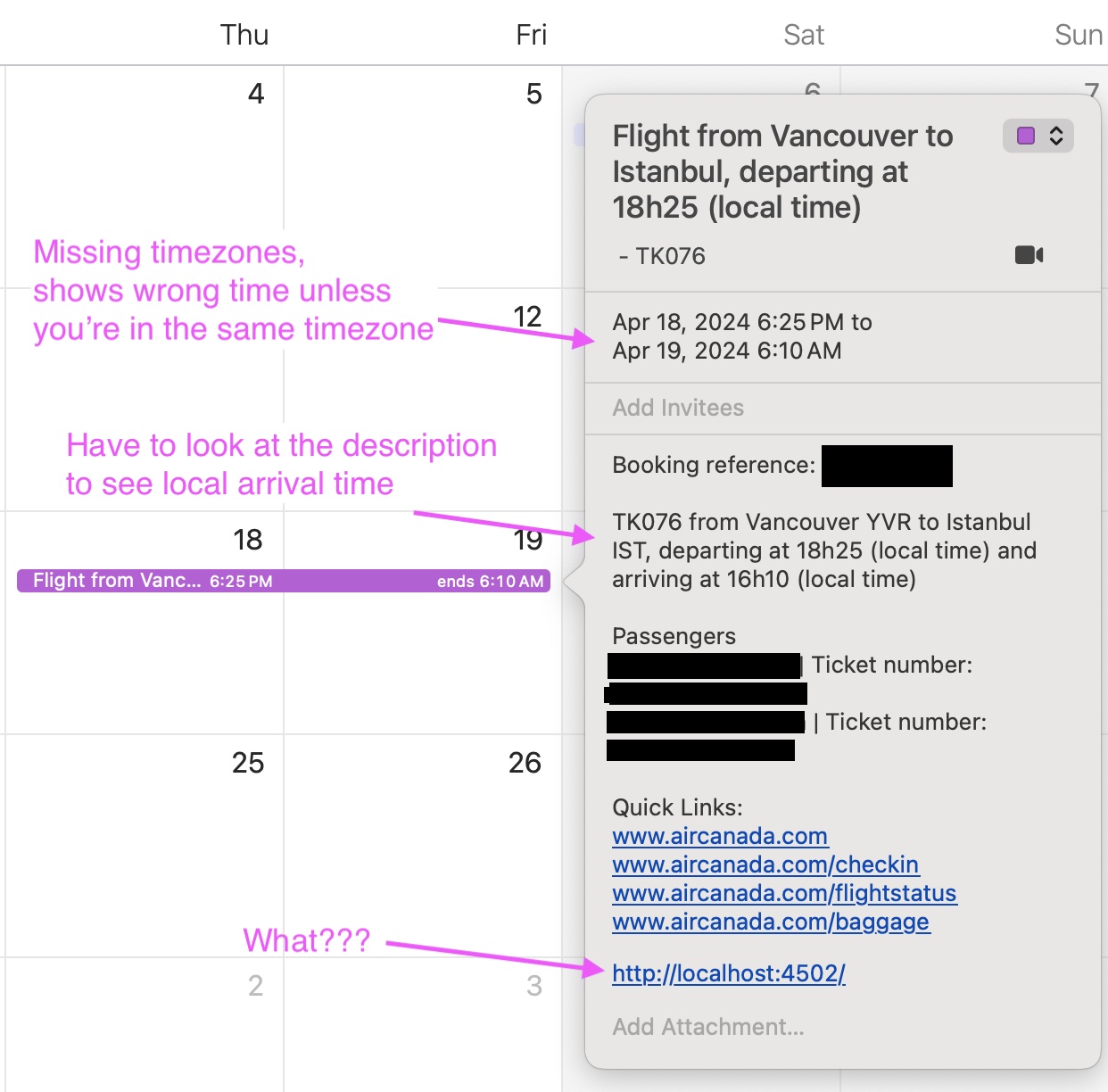
Conclusion
Air Canada's "Add to Calendar" feature provides a variety of options to accommodate different calendar users, which is a commendable step towards digital convenience. Nevertheless, there is room for enhancement, particularly in areas like time zone accuracy and location details. For travelers looking for a more reliable and complete scheduling solution, Calendulate is an excellent alternative, ensuring that all necessary details are just a click away.
Rating: 6.5/10
The web part of the experience is not bad if you're only dealing with flights from your domestic airport but the lack of the "Add to Calendar" feature in the iPhone app or the confirmation email brings the rating significantly down.
Using Calendulate to Add Air Canada Flights to Your Calendar
Calendulate is a free web service that allows you to add your Air Canada flights to your calendar with just a few clicks. It's a great alternative to the airline's "Add to Calendar" feature, offering a more complete and reliable solution for travel planning. Using Calendulate to add your Air Canada flights to your calendar is simple and straightforward.
- Find your Air Canada flight details on the website or in your booking confirmation email
- Copy the entire block of text containing your flight details and paste it into the Calendulate
- Calendulate extracts all the details from text automatically
- Voilà! You can now add your Air Canada flights to your calendar with all the necessary details included
Here's a quick video: